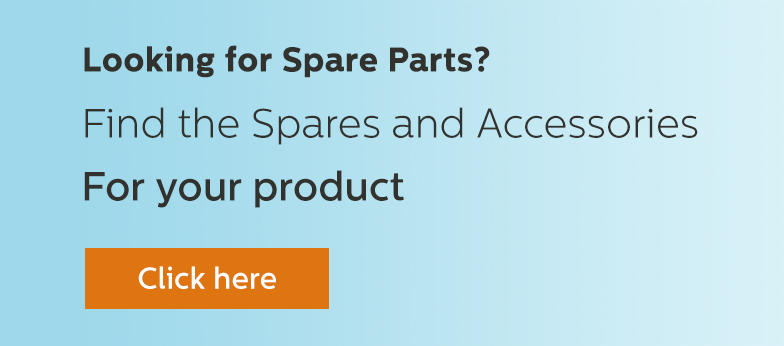Philips Sandwich Maker XL Sized HD2288/00
- MRP:
- ₹ 3,295
- ₹ 3,795
- | (13% Off)
Save Extra with 2 offers:
- Additional 1 Year Warranty - 2+1* year additional warranty coverage exclusively for products puchased from this website | Check Warranty Policy
- Buy Now, Pay Later- Easy EMI options let you have what you desire the most | Details on Checkout
Prepare perfectly toasted and evenly browned sandwiches in the convenience of your kitchen with Philips sandwich maker. The XL sized plates along with UHD design gives you bigger ,crispier and tasty sandwiches.
XL sized plate
Cut and seal
Easy locking
Easy store
Insta heating
Non-stick plates
Light Indicator
UHD technology
Philips Sandwich Maker XL Sized HD2288/00

₹ 3,295
- ₹ 3,795 (13% Off)
.jpg)
XL sized Non-stick plates
The non stick plates helps in easy cleaning by supporting easy removal of sandwiches post toasting.

Secured locking mechanism
The push down lock mechansim makes it easy to open/close for complete safe operation.The ergonomically designed cool touch handle supported with handle lock allows easy locking/unlocking of the product.

Light Indicator
The red light indicates the unit is turned on. Green light indicates the plates have been preheated and the breads can be put in.
Overall Rating
0 reviews
0%recommend this product
Reviews
Specifications
-
Weight & Dimension
- Dimensions of packaging (LxWxH)
-
272 x 299 x 140 mm
- Dimensions of product (LxWxH)
-
234 x 259 x 98 mm
- Weight of product
-
1.8 kg
- Weight incl. packaging
-
2.1 kg
-
General Specifications
- Cord storage
-
Yes
- Power-on light
-
Yes
-
Technical Specifications
- Cord length
-
0.7 m
- Power
-
700 W
- Voltage
-
230 V
- Frequency
-
50 Hz
-
Service
- 2-year worldwide guarantee
-
Yes
-
Sustainability
- Packaging
-
> 90% recycled materials
- User manual
-
100% recycled paper
-
Product Details
- Product Name:
-
Sandwich Maker/HD2288/00
- Maximum Retail Price:
-
Rs. 3795/- (Inclusive of all taxes)
- Unit Sale Price:
-
Rs. 3795/- Per unit
- Country of origin:
-
China
- Net Quantity:
-
1 Unit
- Manufactured/Marketed by and Contact Customer Service Executive at:
-
Versuni India Home Solutions Ltd. , 3rd Floor, Tower A, DLF IT Park, 08 Block AF, Major Arterial Road, New Town (Rajarhat), Kolkata, West Bengal 700156, India.
- Email ID:
-
philipshomeliving.support.india@versuni.com
- Phone Number:
-
1800-572-1800
FAQs
Your Philips Sandwich Maker is designed to use a maximum bread size of 11.5cm x 11.5cm (L x B)
If the coating of the plate in your Philips Sandwich Maker is peeling off, please find below more information on safety and what to do.
Harsh cleaningWe recommend cleaning the plate in your sandwich maker very gently. We do not recommend harsh cleaning (such as metal or hard scrubbers or harsh soaps) as this can peel off the plate coating.
However, if the plate coating is peeled off, your Philips Sandwich Maker is still safe to use.
Please, do not use your Philips Sandwich Maker on inverter supply. The wattage in your sandwich maker is 700W, and this is higher than the inverter load.
Yes, you can use butter on the outside of the bread in your Philips Sandwich Maker. Adding a bit of butter on the outside of the bread will make it crunchier.
We recommend applying a small amount of melted butter on the bread and the plates using a brush .
If your Philips Sandwich Maker is not working, please read below to find the possible causes and solutions.
No power coming from the socket
Please, check that the socket where your sandwich maker is plugged works correctly by plugging in another appliance and confirming the other appliance does work.
If the problem is not solved with the above solutions, please contact us.
Cleaning your Philips Sandwich or Panini Maker helps keeping it in optimal condition. Discover how to do this yourself by following a few simple steps.
How to clean your Philips Sandwich or Panini Maker
The outside of your sandwich or panini maker can be cleaned with a moist cloth.
The plates can be cleaned with a moist cloth or a soft sponge following these steps:
Please note: never immerse the appliance in water.
1) Switch off and unplug the sandwich or panini maker
2) Let it cool down properly in open position
3) Once it has cooled down, remove excess oil from the plates with a piece of kitchen paper
4) Use a wooden or plastic spatula to remove any sticky food residues (for example solidified cheese) from the plates. Please note: Do not use metal, sharp or abrasive utensils.
5) Clean the plates with a moist soft cloth or sponge (do not immerse in water) and let it dry . . Dry with kitchen paper.
Please note: Do not use aggressive or abrasive cleaning agents and materials, as this damages the non-stick coating of the plates.
If there is smoke coming out of your Philips Sandwich or Panini Maker, please read below possible causes and solutions.
First time use
It is normal for a new product to produce an unpleasant smell or emit some smoke when it is first used. This phenomenon stops after you have used the appliance a few times.
Fat or food particles between the plates
Fat or food particles left in between the plates can cause your sandwich maker to produce smoke.
Please, clean the plates and see if this solves the issue.
If none of the above solutions has solved the problem, please contact us.
















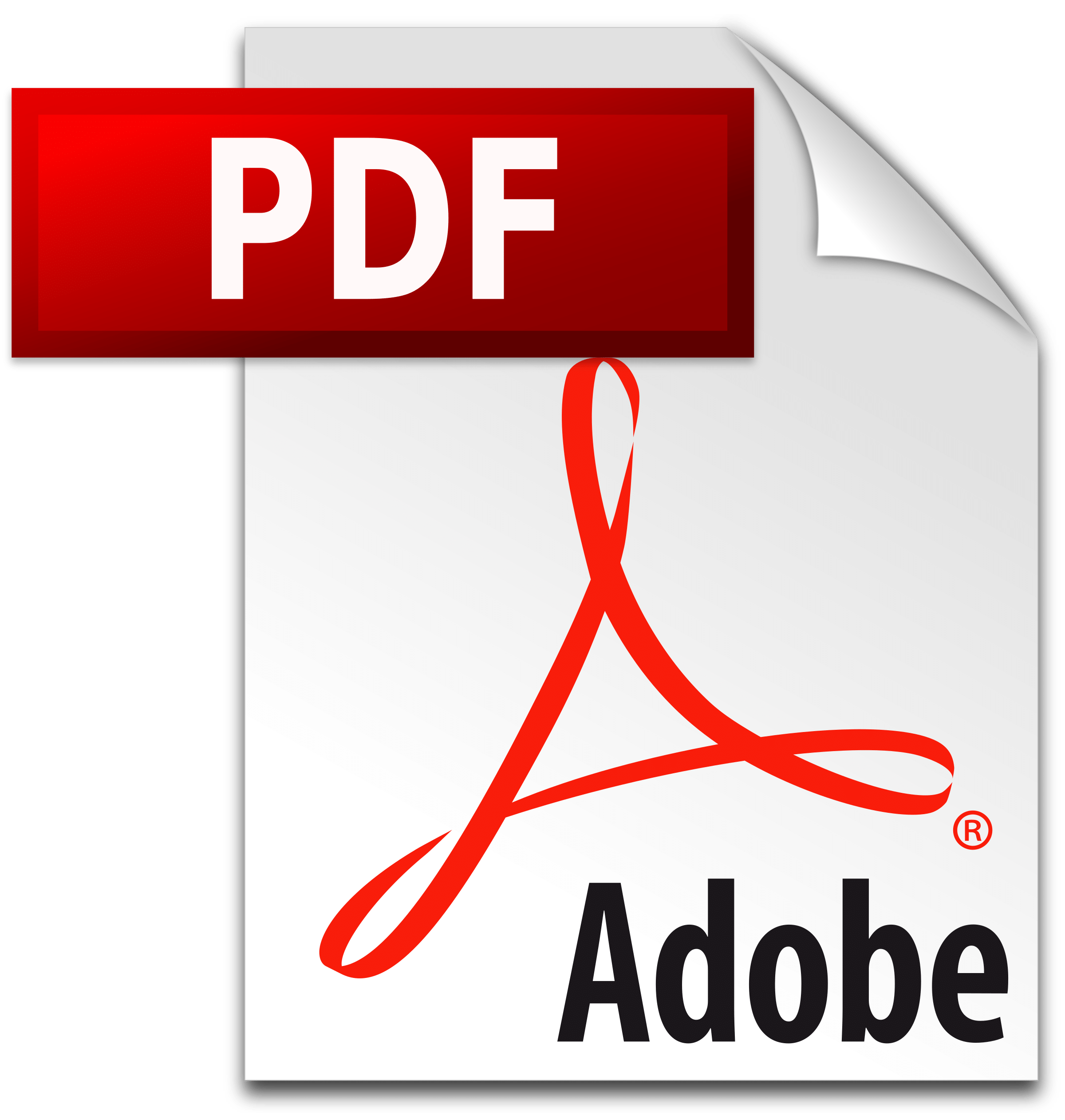 User Manual
User Manual